If you can't log in to your Livara account, try these steps:
1️⃣ Check You're on the Right Site/App
- Web: member.livarahealth.com
- Mobile: Download Livara Health from the App Store (iOS) or Google Play Store (Android)
- How to download the Livara App (iOS or Android) HERE
2️⃣ Enter Your Email
- Use the email address you are registered with
- Make sure there are no typos or extra spaces

3️⃣ Check for Your One-Time Password (OTP)
- After entering your email you'll be asked to verify your account with a code
- You can have the code sent to you via Email or Text
- Check your text messages (SMS) or email inbox
- Enter the code in Livara to finish logging in
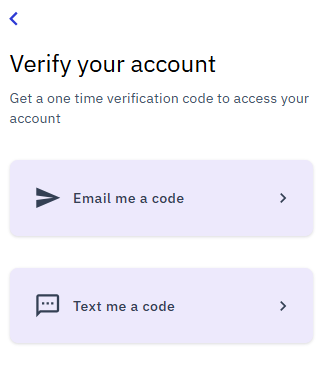
4️⃣ Verify Your Contact Information is Up to Date
- If you're not receiving codes, your contact information may need to be verified
- Contact support@livarahealth.com and we can help update your information
5️⃣ Try a Different Delivery Method
- If you're not receiving codes via text, try requesting it via email (or vice versa)
- You can select your preferred method on the login screen
Common Issues:
- Code not working?Make sure you're entering it before it expires (codes are time-sensitive)
- Make sure you are using the most recent code, as older codes will not work
- Not receiving codes? Check that your email is correct
- Code says "invalid"? Request a fresh code and try again
Still Can't Log In?
Submit a ticket HERE if you have not already.
- Your full name and DOB
- The email address you registered with
- What's happening when you try to log in (not receiving code, code rejected, etc.)
- A screenshot of any error message (if possible)
Our team typically responds within 1 business day. General hours for support are 7:30am PST to 3:00pm PST.
Was this article helpful?
That’s Great!
Thank you for your feedback
Sorry! We couldn't be helpful
Thank you for your feedback
Feedback sent
We appreciate your effort and will try to fix the article