If your coach requests additional documents (for example: medical records, forms, or progress notes), you can securely send them to Livara Support. Documents cannot be uploaded directly in the app.
Option 1: Submit a Support Ticket
Go to the Livara Support Portal
Submit a Ticket
Fill in your information and choose Upload Document for Coach as the issue type
Attach your document
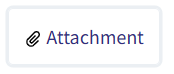
Submit the ticket. Our team will make sure your coach receives it
Option 2: Email Support
Send an email to support@livarahealth.com
Use the subject line: “Document Upload for Coach”
Attach the document (PDF, JPG, PNG)
In the body of the email, include:
Your Full Name
The name of your coach
? Reminder: Your coach will be notified once Support processes the document. If you don’t receive confirmation within 1 business days, please follow up with Support.
Was this article helpful?
That’s Great!
Thank you for your feedback
Sorry! We couldn't be helpful
Thank you for your feedback
Feedback sent
We appreciate your effort and will try to fix the article