If you were referred to Livara Health through your insurance, you’ll need to activate your account before you can log in and start using our program.
Step 1: Find Your Registration Email
Search your email inbox for "Activate Your Livara Health Account"
You can also use the link you received via SMS if you consented to receive texts from us
The email will be sent from support@livarahealth.com
Check your Spam or Junk folder if you don’t see it
Step 2: Click the Registration Link
In the email, click Activate Account
This will take you to our registration page
The link expires after a set time — if it no longer works, contact us to resend it
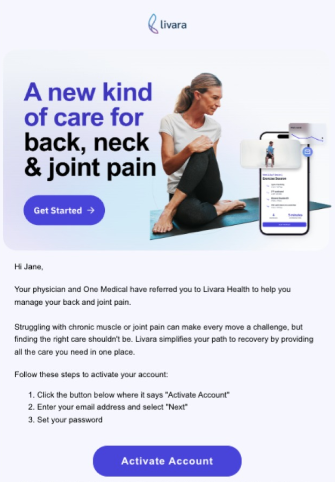
Step 3: Create Your Account
Enter your email address and create a secure password


Review and agree to the Terms of Service and Privacy Policy
Step 4: Complete Your Intake Forms
After account creation, you’ll be prompted to complete questionnaires and forms
These help us customize your care
You can complete them on a desktop, laptop, or mobile device
Step 5: Schedule Your First Appointment
Once registration and intake are complete, unless you have an appointment scheduled already. you can schedule with your Livara Health coach
If You Need Help
If you cannot find your activation email, your link has expired, or you’re receiving an error when registering:
Submit a ticket HERE if you have not already.
Our team Typically responds within 1 business day. General hours for support are 7:30am PST to 3:30pm PST.
✅ Important: You must activate your account with the most recent registration link sent to you. Older links will not work.
Was this article helpful?
That’s Great!
Thank you for your feedback
Sorry! We couldn't be helpful
Thank you for your feedback
Feedback sent
We appreciate your effort and will try to fix the article